Quick Start Guide - Create a username: Difference between revisions
Jump to navigation
Jump to search
m (Protected "wikidoc:Quick Start Guide - Create a username" [edit=sysop:move=sysop]) |
Sydney Smith (talk | contribs) No edit summary |
||
| (4 intermediate revisions by 2 users not shown) | |||
| Line 11: | Line 11: | ||
<div style="float: left; width: 90%; margin-left: 4.5%; margin-bottom: 2%;"> | <div style="float: left; width: 90%; margin-left: 4.5%; margin-bottom: 2%;"> | ||
<div style="float: left; padding-right: 8%;"> | <div style="float: left; padding-right: 8%;"> | ||
<h3 style="font-size: 100%; margin: 0;">*You will be asked to create a username after you have completed the application process</h3> | |||
<h3 style="font-size: 100%; margin: 0;">What is a username...</h3> | <h3 style="font-size: 100%; margin: 0;">What is a username...</h3> | ||
* A username identifies you on WikiDoc. | * A username identifies you on WikiDoc. | ||
| Line 25: | Line 26: | ||
{{divbox| | {{divbox|navy|Step 2|Pick a username and password and fill out the form.}} | ||
|[[Image: | |[[Image:Sign_up.PNG|300px|frame||'''Step 1''' - Select this link]] | ||
|[[Image: | |[[Image:Login.PNG|100px|frame|right|'''Step 2''' - Fill out the simple form]] | ||
|} | |} | ||
Latest revision as of 19:44, 7 December 2023
*You will be asked to create a username after you have completed the application process
What is a username...
- A username identifies you on WikiDoc.
- It's very easy to set up, and all we will need is you to create a username and a password.
- Once you create a username, you'll be able to contribute content and get credit for your contributions (your username will appear in the page history), view all of your contributions, and you will be able to create a user page to tell others about you. Other users will be able to contact you on your user talk page.
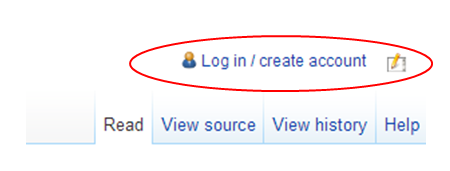
|
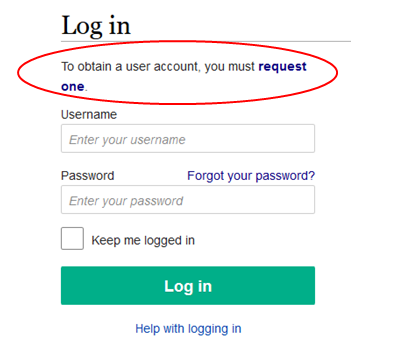 |
next step: Introduce yourself >>