How to add WikiDoc Contributions to CV: Difference between revisions
Jump to navigation
Jump to search
| Line 2: | Line 2: | ||
==Copying Web Address== | ==Copying Web Address== | ||
*Authors can copy | *Authors can copy the web address of the page that has been created/edited and use it as a reference. | ||
*Clicking on the link of the web address will lead the reader to the page where edits have been made. | *Clicking on the link of the web address will lead the reader to the page where edits have been made. | ||
*The image below can serve as an example: | *The image below can serve as an example: | ||
Revision as of 21:03, 16 July 2019
Editor-In-Chief: C. Michael Gibson, M.S., M.D. [1] Associate Editor(s)-in-Chief: Sabawoon Mirwais, M.B.B.S, M.D.[2]
Copying Web Address
- Authors can copy the web address of the page that has been created/edited and use it as a reference.
- Clicking on the link of the web address will lead the reader to the page where edits have been made.
- The image below can serve as an example:
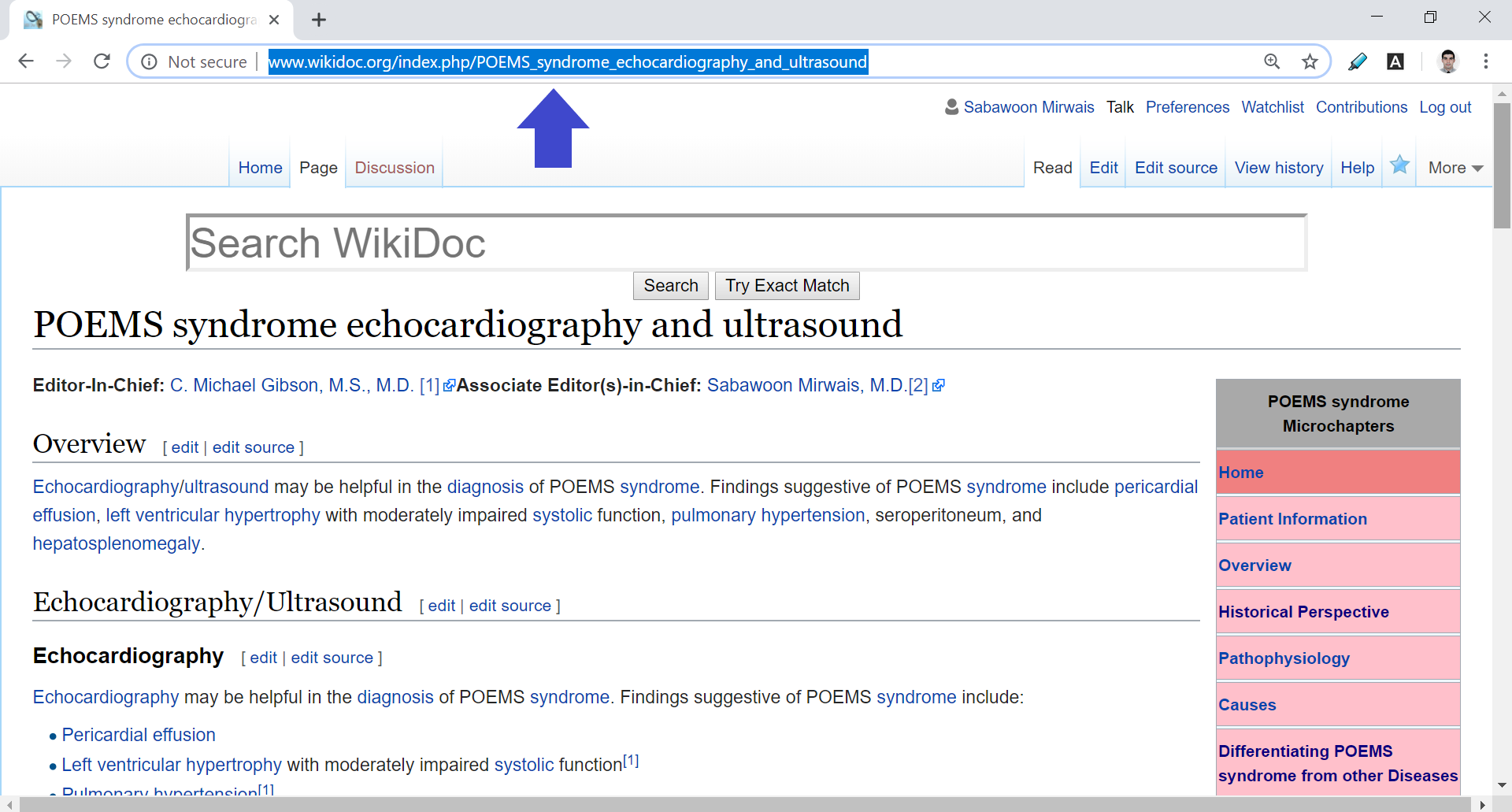
Keeping Track of Your Activity
- Authors can keep track of their activity and, if needed, can also quote their contribution.
- Portals which enable the authors to do so are enlisted below:
1. Total Edit Count
- To check the count of total edits made by any author, click here.
- The image below can serve as a guide:
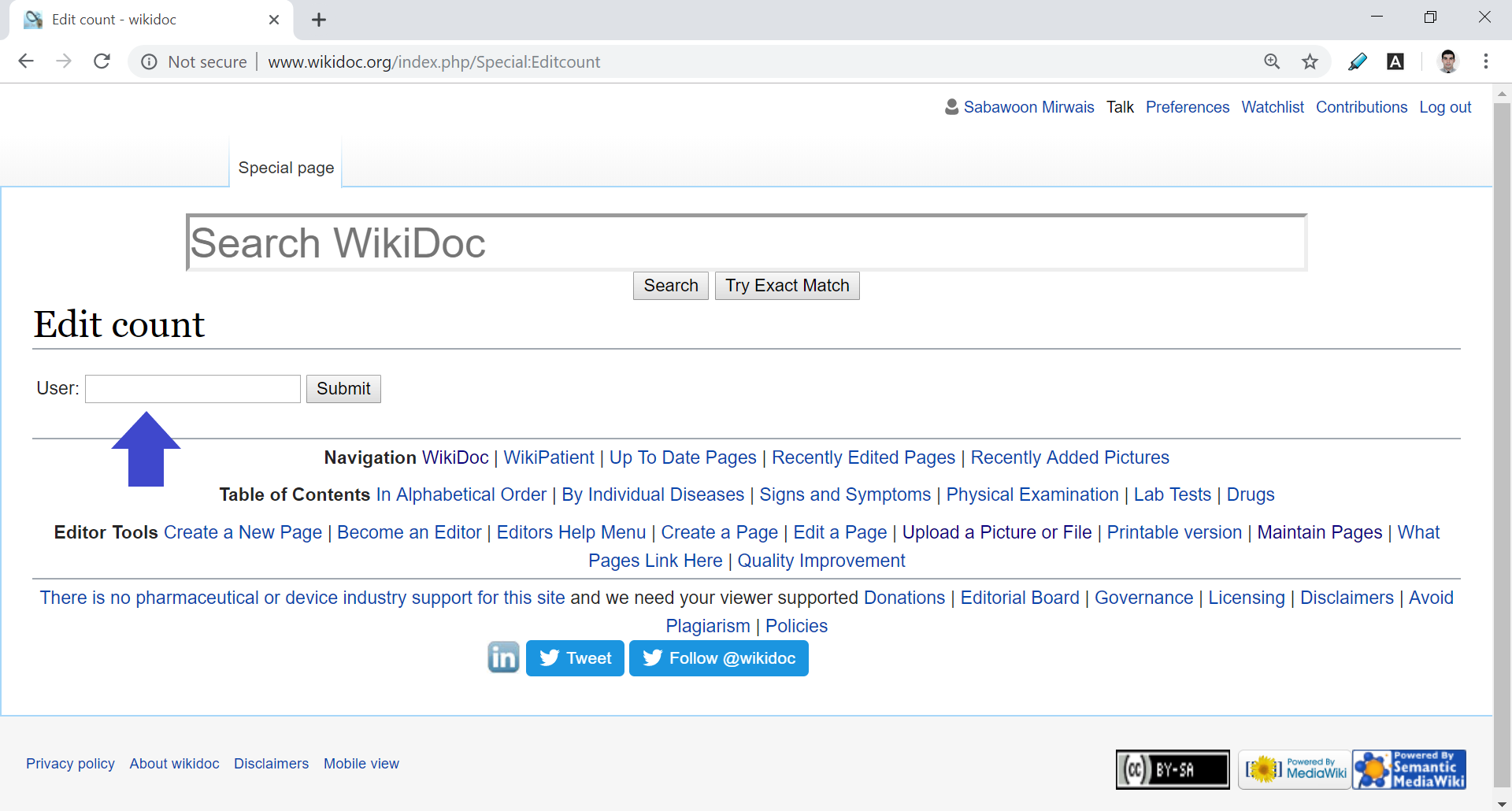
2. Active Users List
- This list shows the activity of authors within the last 30 days.
- To view the list, click here.